Microsoft 365 offers a range of advantages that make it a compelling choice for businesses and individuals. Here are some of the key benefits:
1. Cloud-Based Accessibility
- Anywhere Access: Users can access their files and applications from any device with an internet connection, facilitating remote work and collaboration.
- Automatic Updates: Cloud-based services ensure that applications are always up-to-date with the latest features and security patches.
2. Collaboration Tools
- Real-Time Collaboration: Applications like Word, Excel, and PowerPoint allow multiple users to work on the same document simultaneously.
- Microsoft Teams: Provides a powerful platform for communication and collaboration, integrating chat, video meetings, file storage, and application integration.
3. Security and Compliance
- Advanced Security Features: Includes data encryption, multi-factor authentication, and threat detection to protect sensitive information.
- Compliance Solutions: Helps organizations meet industry-specific regulatory requirements with tools for data governance and compliance management.
4. Integration with Other Tools
- Seamless Integration: Works well with other Microsoft products like Azure, Dynamics 365, and third-party applications, enhancing productivity and efficiency.
- API Access: Allows for custom integrations and automation using Microsoft Graph and other APIs.
5. Scalability
- Flexible Plans: Offers a variety of subscription plans tailored to different sizes and types of organizations, allowing for easy scaling as needs change.
- Subscription Model: The per-user, per-month pricing model makes it easier to manage costs and adjust subscriptions based on the number of users.
6. Productivity Enhancements
- AI and Machine Learning: Features like AI-driven insights in Excel and the Focused Inbox in Outlook help users work more efficiently.
- Office Apps: Access to the full suite of Office applications ensures that users have the tools they need to create and manage documents, spreadsheets, and presentations.
7. Support and Training
- Comprehensive Support: Provides extensive support resources, including online documentation, community forums, and direct support options.
- Training Resources: Access to a wide range of training materials and certifications helps users and IT professionals stay up-to-date with the latest tools and best practices.
8. Cost Management
- Predictable Costs: The subscription model allows for predictable budgeting and reduces the need for large upfront investments in software licenses.
- Reduced IT Overhead: Cloud-based services reduce the need for on-premises infrastructure and IT maintenance, lowering operational costs.
9. Mobile Productivity
- Mobile Apps: Provides robust mobile applications for iOS and Android, allowing users to stay productive on the go.
- Device Management: Intune and other device management tools help ensure that mobile devices are secure and compliant with organizational policies.
10. Business Intelligence
- Power BI: Integration with Power BI enables advanced data analytics and visualization, helping organizations make data-driven decisions.
These advantages make Microsoft 365 a versatile and powerful suite of tools for enhancing productivity, collaboration, and security in both personal and professional contexts.


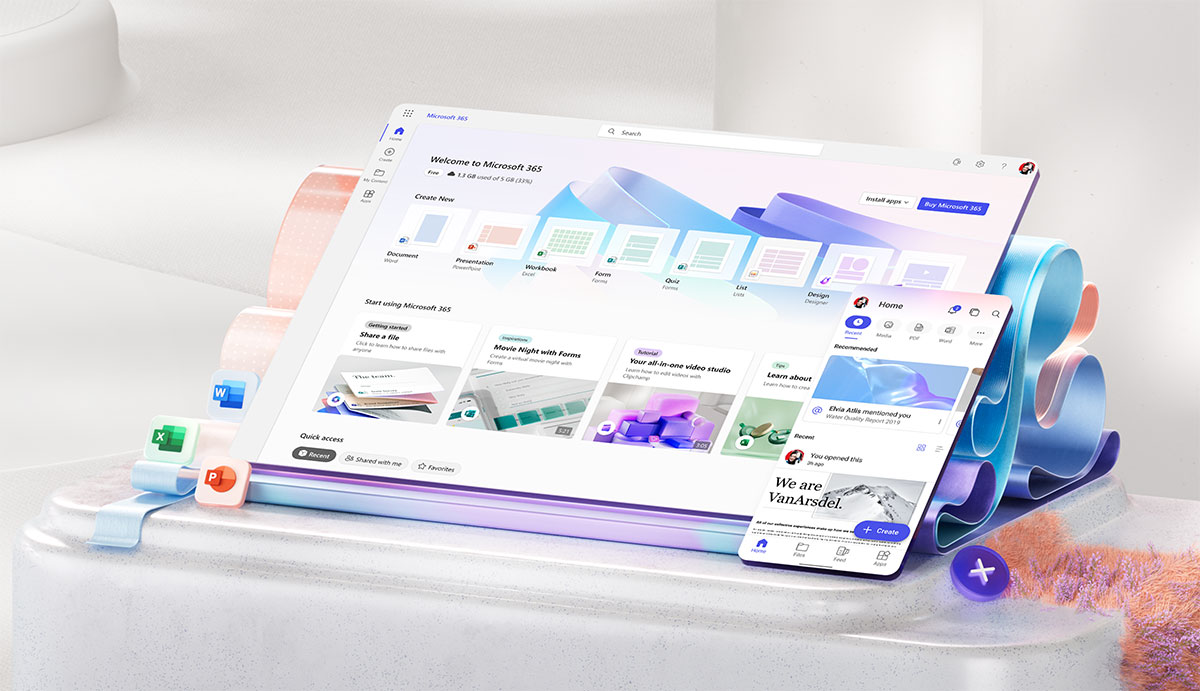




 AMC / Tech Service
AMC / Tech Service IT Infrastructure
IT Infrastructure Telecommunication
Telecommunication Surveillance CCTV
Surveillance CCTV Access Control
Access Control Web & Marketing
Web & Marketing